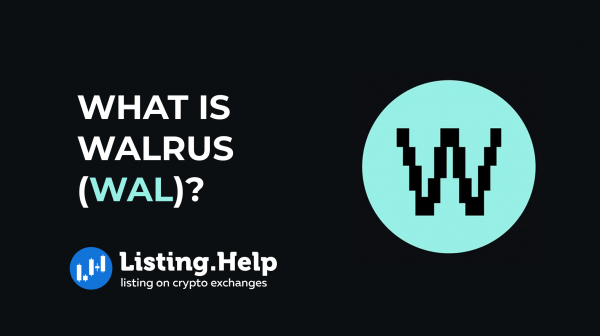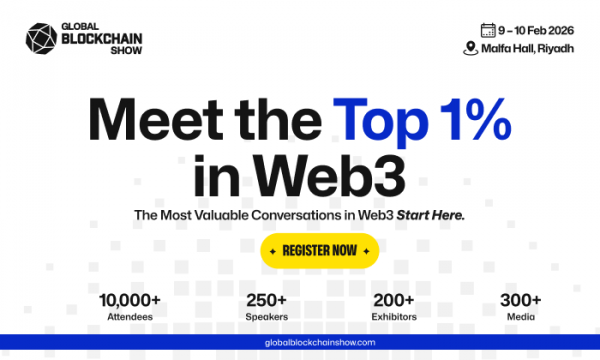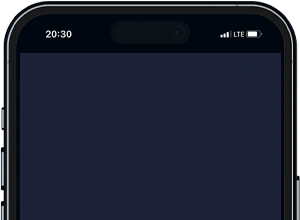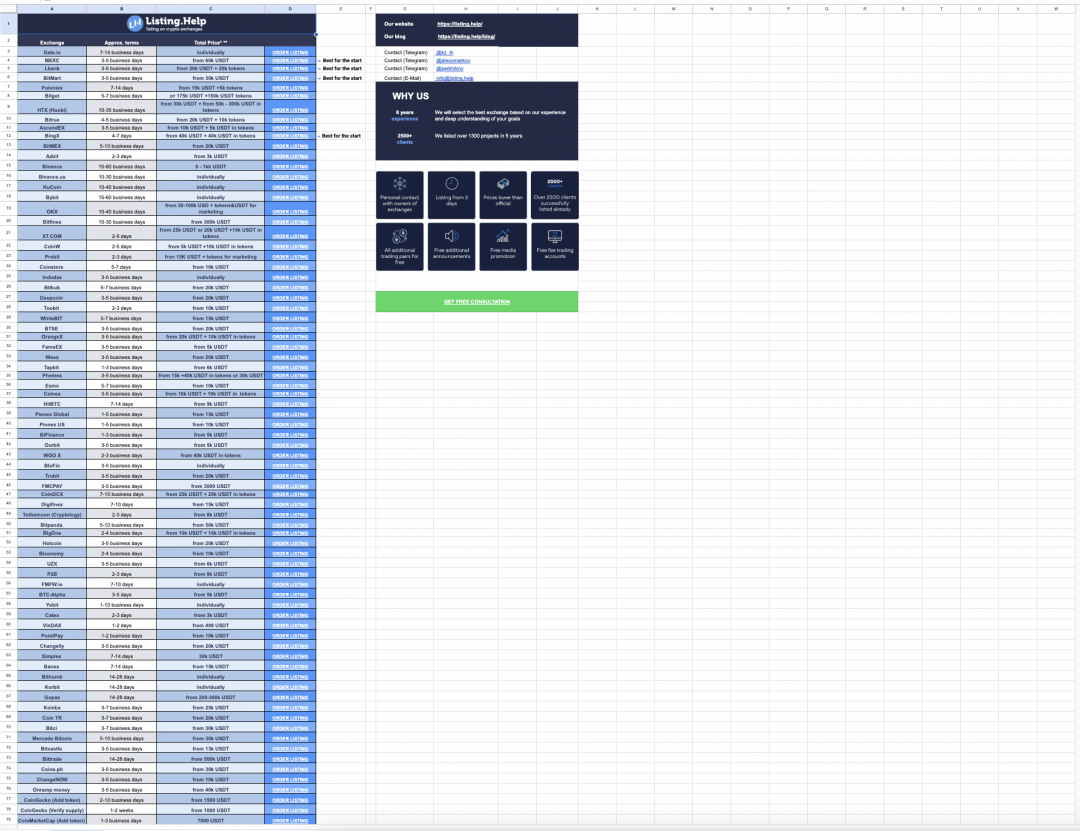How to List Token or Coin on Dexscreener
 May 23, 2025
May 23, 2025 Updated: May 26 2025, 03:00
Updated: May 26 2025, 03:00
LEAVE A REQUEST
Launching your own token project? Our experts are ready to help with listing on exchanges, market making, marketing and other solutions
SUBMIT APPLICATIONOne of the first things almost every DeFi project does is to add a card about their project to aggregators such as DEXTools, GeckoTerminal, or Dexscreener. It is the latter that we are going to talk about today.
In this article, we will cover how to add a token to Dexscreener, how to make the token page attractive, and how to increase the visibility of your token in the Web3 space.
What Is Dexscreener?
Dexscreener (Dex Screener) is a free on-chain data aggregator that collects real-time information from various decentralized exchanges. The collection is done through parsing liquidity pools, based on which Dexscreener builds price and volume charts.
The aggregator supports 90+ of the most popular blockchains, from the largest ones, Solana and Ethereum, to niche ones like Zora, Aurora, and others.
Adding a token on Dexscreener increases its visibility and the community’s trust in the project, attracting new traders and investors. Many users have their first contact with the project through Dexscreener, as they use the platform for analytics and search for new promising projects.
Requirements Before Listing
Once you have created a liquidity pool and conducted at least one transaction on DEX, the token is automatically added to Dexscreener.
The indexing process is faster on exchanges with high trading volumes, such as PancakeSwap or Raydium. The network in which you run the token must be in the list of networks supported by Dexscreener. The list can be found on the main page of the website.
If, for some reason, the token is not added automatically, you can contact Dexscreener tech support in Discord.
Step-by-Step Guide to Listing on Dexscreener
Step 1: Create the token and smart contract
The first step in hosting a token on Dexscreener is to create a smart contract, such as the ERC-20, BEP-20, or SPL standard. After writing the code, the contract must be verified in one of the Blockchain Explorer, depending on the network chosen. So, for Ethereum, you will need to use Etherscan, for BNB Chain – BscScan, and so on.
Step 2: Place the token on DEX
The next step is to create a trading pair between your new token and a token with a market value, such as USDC. Once the trading pair is created, you must add initial liquidity to the pool on the selected DEX. The higher the liquidity, the faster the Dexscreener notices and lists the token.
Step 3: Make sure the token is displayed
A few minutes after your first transaction, you should be able to find your token on Dexscreener. To do this, follow a link to the form:
https://dexscreener.com/<chain>/<pair-address>
For example https://dexscreener.com/solana/9d9mb8kooffad3sctgztkxqypkshx6ezhbkio89ixyy2
How to speed up or improve the display
To make the token page appear on Dexscreener faster and look more professional, you can:
- Verify the smart contract so that Dexscreener pulls up your contract data faster and doesn’t show warnings. To verify, publish the source code of the smart contract in a blockchain browser (such as BscScan) and make sure your address is labeled Verified.
- To make your token page more attractive and your profile more visible, add a token logo and description to your profile. You can do this through “Enhanced Token Info”. In addition, an important step is to add links to the project’s official website and social networks. To temporarily increase positions in trends, you can buy Boost.
- Create an initial trading volume. This can be done with the help of an engaged market maker or independently by conducting several token swaps using different wallets. Tokens without activity are marked in Dexscreener with the “No activity” sign. You can remove it by making even a slight trading volume.
- If, after all the manipulations, your trading pair still does not appear in Dexscreener, you can apply manually by filling out the form via Marketplace or writing to support@dexscreener.com. After verification, the project team will manually add your pair.
Dexscreener Alternatives
Dexscreener is one of the most popular platforms, with a monthly audience of 12+ million users and unique features. However, the platform is not the only one, and apart from it, you can host your token on several similar platforms like DEXTools, GeckoTerminal, or Birdeye.
DEXTools
DEXTools is a platform with a monthly audience of 3.5 million people, and it was launched in 2020. DEXTools, like Dexscreener, covers several dozen of the most popular blockchains, and its distinguishing feature is the DEXT Score algorithm, which evaluates the risk of a trading pair based on key metrics such as liquidity, smart contract age, activity of holders, and others.
In addition, DEXTools has a built-in multiswap, Pair & Pool Explorer, public API, and mobile app.
GeckoTerminal
GeckoTerminal is a platform with a monthly audience of 2.5 million people. The project, created by CoinGecko team, started in 2021 and currently collects information from 1500+ DEX exchanges in 225 networks. The service has convenient sections, such as “Top Gainers,” “New Pools,” and “Trending,” for quick search of new tokens, as well as a mobile app.
Birdeye
Birdeye is the least popular platform of all the listed ones, with a monthly audience of 357 thousand people. The project initially focused only on tokens in the Solana network, but SUI, Ethereum, Base, and other EVM networks were added to the tracked networks over time. The platform now tracks pairs in 10 blockchains.
The service attracts with minimal latency, and new trading pairs appear within seconds of creating a pool. There are convenient alerts on large whale trades, PNL tracking of specific wallets, a Jupiter-based swap service, and a mobile app.
Depending on the goals of the project and its network, you can choose the most suitable aggregator. For example, DEXTools is ideal if you want your pair to display the risk level in the DEXT Score or if you need advanced technical indicators. The service is often chosen by traders who must display all DEX EVMs on one dashboard. GeckoTerminal is suitable if you need multi-network coverage and fast feedback, as the service has paid features that allow you to update your token profile in minutes. This can come in handy for projects that launch on multiple networks simultaneously. Birdeye is often chosen by projects in the Solana network and projects that need fast indexing. Since the first transactions are displayed a few seconds after making them, market makers can react instantly.
Conclusion
Dexscreener aggregator is the most popular choice when launching a token because it offers a broad audience reach, a large set of supported networks, and DEX exchanges. Adding a token to Dexscreener is quite simple. You need to make sure that the network where the token is launched is supported by the aggregator, create a liquidity pool, and make the first transaction. However, to increase the coverage, don’t forget to create a profile for your token, verify the smart contract, and create an initial trading volume.
Regarding alternatives to the service, many people go beyond the tool and add their tokens to several aggregators at once, increasing their audience reach. By combining aggregators, you can reach a maximum audience, and in addition, you get access to unique metrics that differ from service to service.
Don’t forget that proper preparation starts with planning, so choose the aggregators you’re interested in beforehand, familiarize yourself with their unique features, and notify your audience when you add a token to one of the systems.
And if you need comprehensive support for creating your token and listing it on exchanges, you can always contact Listing.Help. We can help you to create a token from scratch, develop a marketing strategy, choose centralized exchanges to list your project, help you meet the requirements of exchanges, and get the best listing conditions. With us, the listing process can be accelerated up to 5 times faster due to direct contacts with exchange teams.
If you still have questions, you can contact us, and we will give you a free consultation. Have a great listing!




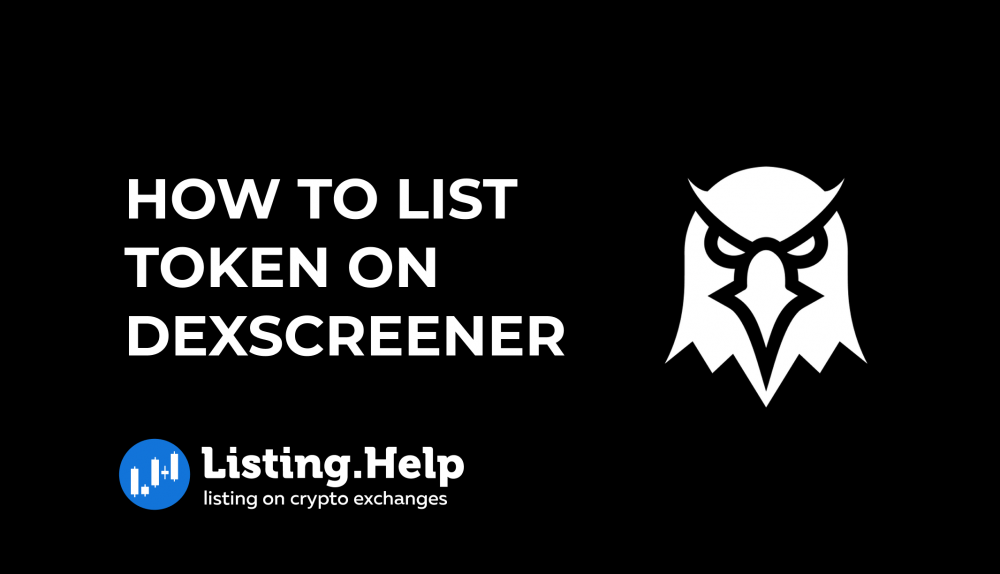


 December 29, 2025
December 29, 2025