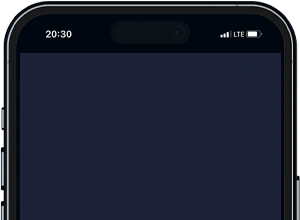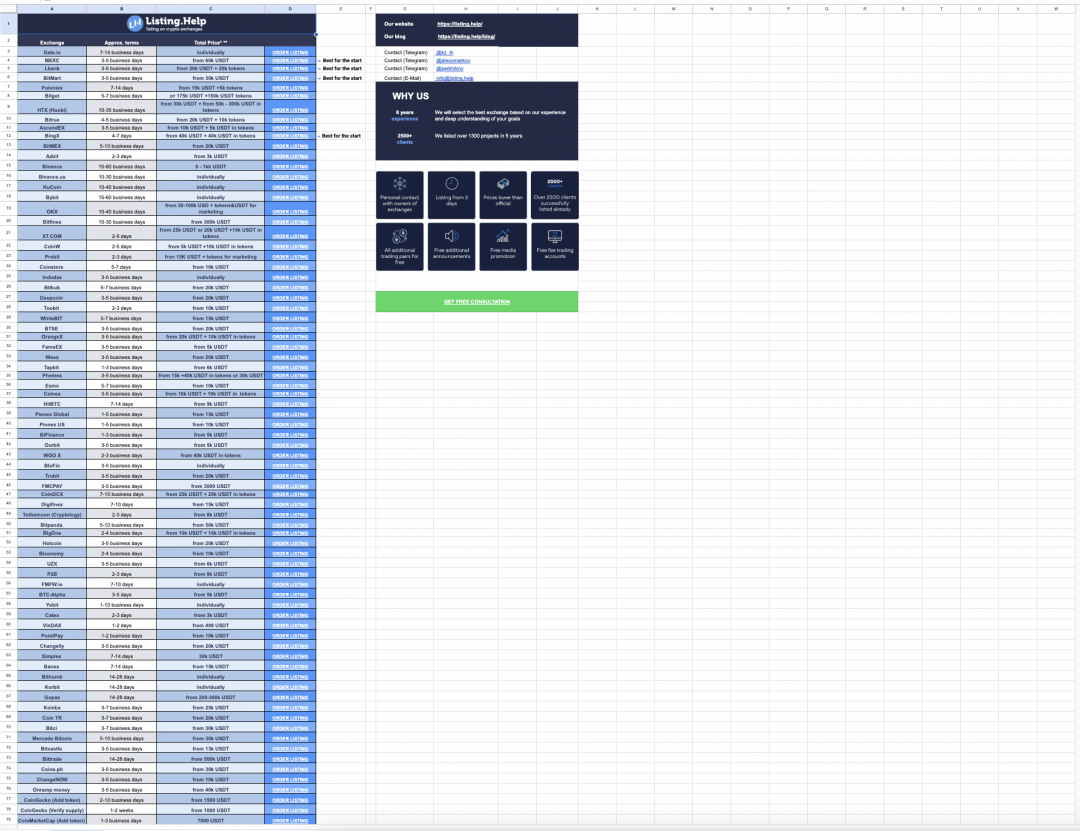How to List Token or Coin on Uniswap
 May 28, 2025
May 28, 2025 Updated: May 29 2025, 09:25
Updated: May 29 2025, 09:25
LEAVE A REQUEST
Launching your own token project? Our experts are ready to help with listing on exchanges, market making, marketing and other solutions
SUBMIT APPLICATIONUniswap is a decentralized exchange (DEX) that operates on an automated market maker (AMM) system, allowing users to exchange directly with each other without using an order book.
Uniswap is one of the most popular decentralized finance (DeFi) exchanges, with a total value locked (TVL) over $5 billion.
In this article, we’ll break down how listing on Uniswap will help grow your project, what you need to list, and how to add a token to Uniswap step-by-step. Let’s get started!
Why add a token to Uniswap
Firstly, adding a token to Uniswap will increase your liquidity and attract more traffic to your resources. Even a small fraction of the multi-million audience will give you a tangible boost in visibility in the Web3 space.
Placing a token on Uniswap, you do not need lengthy approvals and strict requirements for the project, which are often found on most centralized exchanges. Any developer can add their token to Uniswap in just a couple of clicks and start trading it within minutes.
Plus, Uniswap V3 utilizes concentrated liquidity. This means that LPs place funds in narrow price ranges, allowing you to earn more with the same capital. For your project, this will mean a tighter stack with less slippage, allowing users to trade more comfortably.
What you need to list a token
Before listing, ensure you have all the necessary components for the listing. For this purpose, we have compiled a short checklist:
- ERC-20 standard smart contract or a contract on another network if you are launching a token in a network other than Ethereum.
- Verification on Etherscan. Checking the ‘Verified Source Code’ box increases trust in the smart contract among the community, as it allows you to quickly verify the source code and ensure there are no hidden mint or freeze functions in the contract.
- A MetaMask wallet or equivalent is required to sign the transaction, and approximately 0.05 ETH is needed to cover the gas fee.
- A ready-made logo, website, project social media, and Whitepaper. All this will increase recognition and transparency, providing more information about your project and allowing potential investors to conduct thorough research.
Step-by-Step Guide: How to List Your Token on Uniswap
Once you have completed the preparation, you can begin listing the token on Uniswap. We have written instructions for the Uniswap v3 interface. In the previous version of the v2 interface, the steps will be the same; however, you cannot select the price range or commission.
Connecting the wallet
Go to Uniswap, click Connect – Other wallets – select MetaMask or a similar wallet that supports Ethereum Mainnet.
Importing a token
Once on the Swap tab, click Select a token and enter the Mint address of your contract. Choose ETH or USDT, depending on which asset you want to start trading your token with. ETH will be suitable for more speculative trading, while trading paired with stablecoin will allow you to assess the value of your token more easily.
When adding your asset, Uniswap does not authenticate the token in any way but only extracts data from the specified smart contract address.
Creating a liquidity pool
The next step is to create a liquidity pool. To do this, go to the Pool section and click New to create a new liquidity pool.
Select interface version v3 and fill in the fields:
- Fee tier. 0.05% is suitable for stablecoins, 0.3% for most tokens, and 1% for low-volume trading pairs. Select and click Continue.
- In the Set price range field, set the minimum and maximum price. The narrower the range, the higher the commission on the invested capital, but the higher the risk of falling outside the range.
- In the Deposit tokens field, enter the number of tokens for both coins from the trading pair, which you are going to lock in the liquidity pool.
- Confirm and sign the transaction in MetaMask.
The Uniswap protocol will then deploy the two reserve stores and issue an LP-NFT with your token information.
Finalize the listing and verify token visibility
After creating the liquidity pool, go to Explorer and paste your token’s Mint address in the search box to find the liquidity pool you just created.
It is desirable to perform at least one swap so that the trade volume is greater than $0 and the chart is activated.
Save the direct link to the pool to share it with your community in the future. The link will be of the form:
https://app.uniswap.org/#/swap?exactField=input&tokenIn=ETH&tokenOut=
For example:
https://app.uniswap.org/#/swap?exactField=input&tokenIn=ETH&tokenOut=0xdAC17F958D2ee523a2206206994597C13D831ec7&chain=mainnet
DEX Aggregators such as DEX Screener or GeckoTerminal will pull up your trading pair after 5-15 minutes. However, if the trading volume of the pair exceeds $10,000, the data may be pulled up more quickly.
What to do if the token is not displayed
For various reasons, Uniswap Explorer may not be able to see your Pool. To fix it, it is recommended to:
- Wait 15-20 minutes. Sometimes, a sticking point arises during the indexing or filtering phase, and Uniswap, as well as DEX Aggregators, may receive network events with a delay. The average delay for a new pool can be from 3 to 12 minutes. At high network load, it can take up to 20 minutes. At the same time, the Etherscan block browser can already show the pool creation transaction, but the charts will only show the changes over time. Therefore, if you are having trouble displaying a token, it is absolutely standard practice to wait a few minutes.
- If the token is still not displayed after waiting, check the contract address against the checksum. A common error occurs when a space is accidentally added to the address or letters are written in lowercase. Verify the address in Etherscan and ensure the checksummed format is used consistently throughout. Otherwise, some UI clients may consider the address invalid and filter it out.
- Check the transaction status in Etherscan. If you see Failed or Dropped & Replaced in the status, then in fact your Pool has not been created. To fix it, recreate the liquidity pool and set the Base Fee to +20 %.
- Verify that you have deposited liquidity into the Pool. If the pool balance is zero, Uniswap will not display the trading pair in its interface. Go to the Pool and check to see if you have an LP-NFT in it. If there is no LP-NFT, liquidity has not been added.
- Do the first test swap if you have not done so previously. The chart will only be plotted after the first trade is done. You don’t have to swap a lot. Even a transaction of a couple of dollars will do.
- If you have completed all the previous steps but the Pool is still not displayed, please get in touch with Uniswap tech support in the official Discord of the exchange, specifically in the #support thread. Attach the transaction hash, the contract address, and a link to Etherscan. The answer usually comes within a day.
How to increase trust in your token
Listing on Uniswap isn’t the end. After all the manipulations, a crucial long-term goal is to establish trust in your project and its token. Community trust can be built by working on three fronts:
- Technical transparency. Verify the source code of the contract on Etherscan by adding comments to critical features, such as mint, burn, and owner. It’s a significant advantage if your contract has passed an audit from one of the trusted audit firms.
- Financial security and liquidity. Lock your LP-NFTs so you can’t withdraw liquidity, thereby preventing a Rug Pull. You can lock your LP-NFTs with, for example, Unicrypt or TeamFinance.
Publish the addresses of the funds to increase transparency. Publish a list of marketing, partners, liquidity, and team wallets and include a link to DeBank or Zapper, where users can view the transfer history if they wish.
- Build communication with the community. Answer user questions at scheduled AMA sessions and announce essential project updates and listings. Don’t forget to share upcoming plans and organize contests that increase activity and community engagement.
Conclusion
Listing on Uniswap is just one stage of your project’s development. You can get the maximum return if you are engaged in the development of your project and community, including after the token listing.
And during the listing, don’t forget to carefully prepare the smart contract by testing it and identifying all critical bugs. Set the right price range and start TVL – this will add density to the stack, removing slippage and making the APR for LPs more attractive. There is no minimum value for the starting TVL, but many agree that $5000 is the most comfortable starting point.
Don’t forget to build trust with the community through transparent policies, regular audits, and media mentions. Trust will also be affected by the support given to users on social networks. Thus, project holders will get questions answered and continue to hold their coins.
This combination of technology, security, and transparency in communicating with the community provides a solid foundation for long-term growth and future expansion through the release of new products or listing the token on centralized exchanges.
If you need comprehensive listing support, you can always contact Listing.Help. We help projects at all stages of development, from marketing strategy and exchange selection for listing to post-listing support as market making and beyond. With us, the chance of a successful listing is significantly higher, and due to our direct contact with exchanges, you can list your token up to 5 times faster compared to listing on your own. Submit form for a free consultation, and we will answer all your questions.
And that’s all we have to say. We wish you the best of luck with your project development and a successful listing!







 February 19, 2026
February 19, 2026